This is again one of the basic feature and frequently used feature in creation of parts in solidworks. To demonstrate how to use the chamfer tool in SolidWorks we will extrude a part and them apply chamfer on one of its edges. Chamfer in general is used to remove material so as to smoothen or eliminate sharp corners in parts.
First draw this sketch on the front plane
Then extrude it to a length of 50 mm as shown below
In general there are three way in which you can define a chamfer 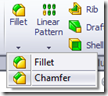 .
.
Click on the chamfer feature to see the option
1) Angle and distance
This is a 3d chamfer where you remove / fill the material to a distance of d at and angle from the given edge.
Example select angle and distance, enter 45 degrees in angle and 5 mm in distance as shown in figure. Select the lower right edge to chamfer.
If you click ok you will see the final part as
You can also apply chamfer at inner edge of the L bracket to add material as shown in figure
the final part will be like
2) Distance & Distance.
The distance and distance type of chamfer is use for uneven chamfer. Like you can on cut 3mm in one direction & 5 mm in another direction. Type to apply chamfer on the top right corner with d1 ass 3 mm and d2 as 5mm as shown
Click ok and you will see the final figure as
This type of chamfer can also be used in the same way to fill the material an edge.
3) Vertex
This type of chamfer is use to remove material from a point. Like if have the corner of the L bracket. You have to give the distance from the vertex for all lines intersecting into it to remove the material. For example as shown in figure select the lower outer most vertex of the chamfer of the L bracket as shown. First select the vertex option in chamfer tool then select the vertex and enter 10mm in all directions as shown
now click ok and you will see the final figure as
In the same way as other tools, you can actually fill material from a point using this tool.
You can download the part file from here
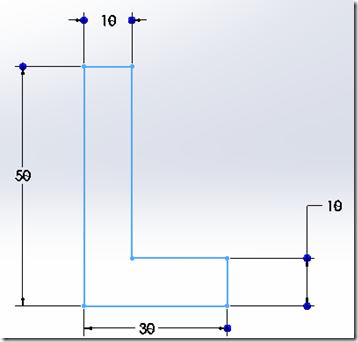
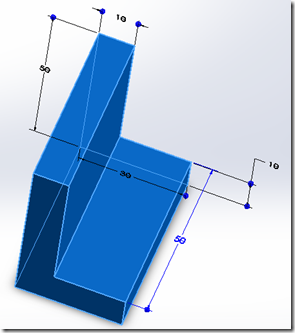
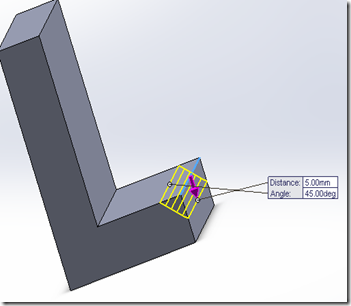

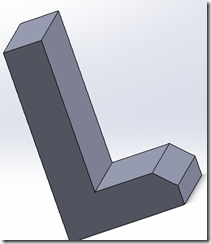
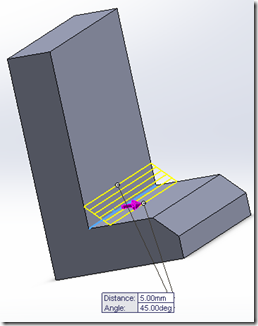

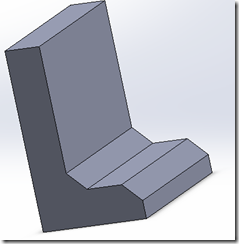
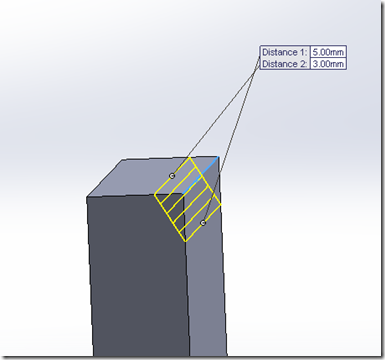

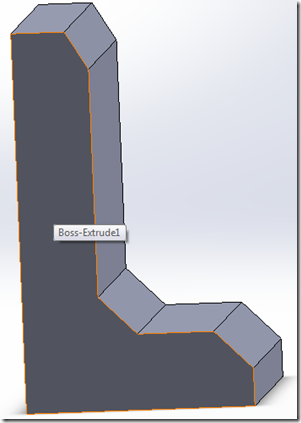
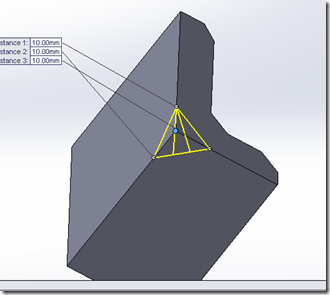

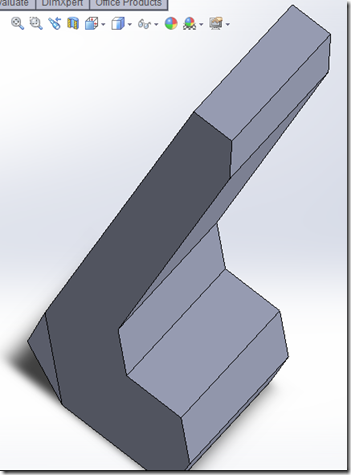
Pingback: Solidworks tutorial alloy wheel | SolidWorks Tutorials