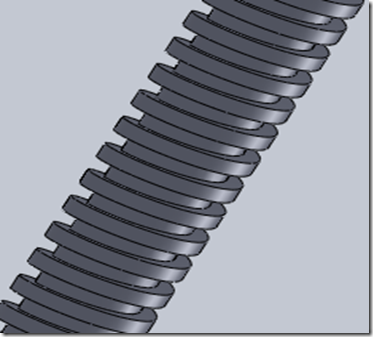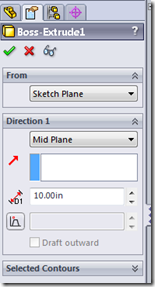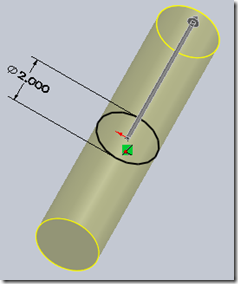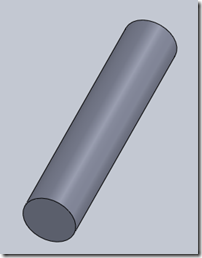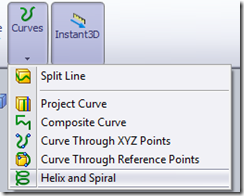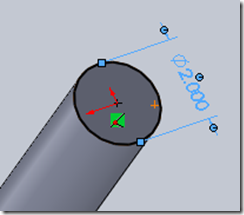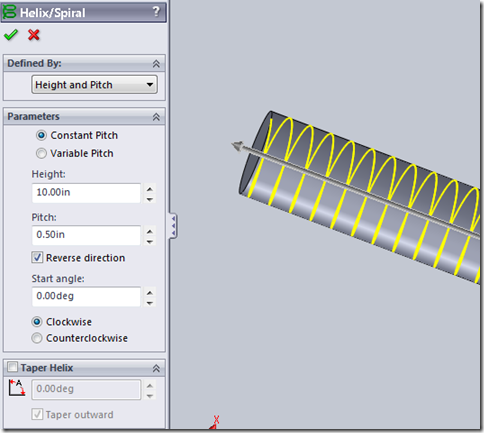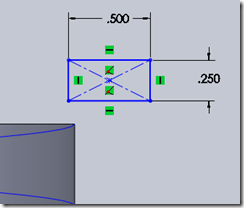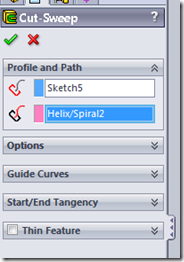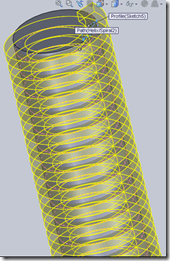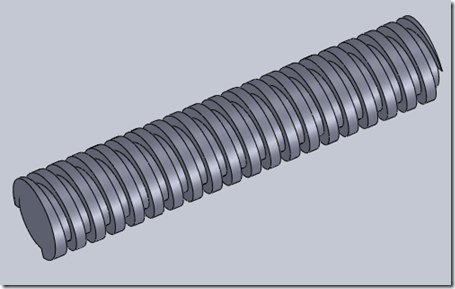This is one of the basic features used in part modeling in solidworks. You will find its use in modeling threads in nuts and bolts. This feature is similar to swept boss/base tool. To use this tool you have to create a profile and path to sweep along. This tool removes materials unlike the Swept boss/base feature which adds material to the object / part.
Level: Beginner
In this tutorial we cut square threads into cylinder.
Video Tutorial
Plan
- Extrude a cylinder of 10inch in length and 2 inch in diameter
- Sketch a helix on the cylinder of .5 inch in pitch.
- Sketch a square of .25in at one end of the helix and user swept cut to make thread.
pen Solidworks and click on new and then click on part and click ok as shown.
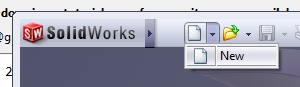
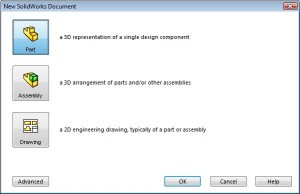
Then click on front plane and sketch a circle of 2in in diameter as shown and exit the sketch by clicking on exit sketch button ![]() . Now extrude this sketch using extrude tool to a length of 10in. Use midplane in direction 1 and click ok.
. Now extrude this sketch using extrude tool to a length of 10in. Use midplane in direction 1 and click ok.
Now draw a helix wrapping the cylinder. To do this first go to Curves –> Helix and select the back face of the cylinder to sketch and sketch a circle of 2 inch in diameter and exit the sketch by click exit sketch button ![]() .
.
In the helix options select height and Pitch then enter 10in in height and .5in in pitch. Set start angle as zero and click OK.
Select the top plane and sketch a centered rectangle of .5in width and .25 length as shown. Go to Display / Delete Relations –> Add Relation 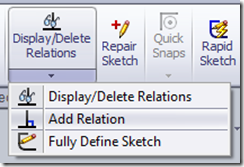
Select the center point of the and the helix and click on relation as pierce. ![]()
and exit the sketch by clicking exit sketch button ![]() . Go to features tab, then click on swept cut button
. Go to features tab, then click on swept cut button 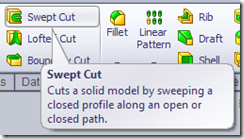 and select the profile as newly drawn sketch and the path to sweep to be the helix as shown and click ok.
and select the profile as newly drawn sketch and the path to sweep to be the helix as shown and click ok.
The final part will be like this
Download the file used in this tutorial