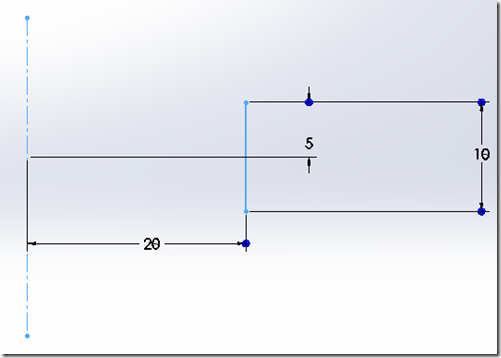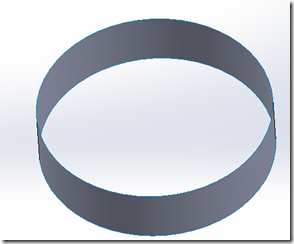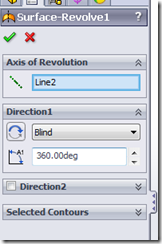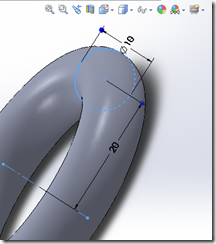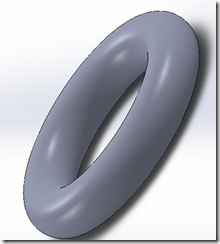This tool is similar to revolved boss / base tool in SolidWorks. here we revolve a open / closed profile w.r.t an axis. To demonstrate how to to use this, create a line of 10mm in length and 20 mm away from the origin on front plane as shown.
Now click on revolved surface button  and select the current sketch. You will see a circular surface as shown in figure.
and select the current sketch. You will see a circular surface as shown in figure.
You can also use this tool with closed surfaces. Draw a circle of 10 mm in diameter and 20 mm from origin and and use the same tool create a donut surface.