This tutorial shows how to use linear pattern feature in solidworks.
Linear pattern is use to replicate a feature / object for multiple instances in a given direction.
First lets start of by creating a cuboid of 40mm x 40mm x 10mm as shown. You have to use extrude and sketch feature to do this.
Now make an circular extruded cut of 5mm in dia and 30 mm away from both the central lines of the cuboid as shown.
Now click on the linear pattern button 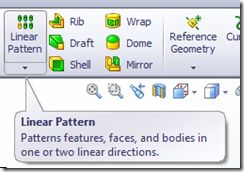
Click in direction 1 and select the top edge of the square as shown and enter the distance between patterns to be 10 mm and no of instances as 4.
Similarity in direction 2 select any edge that is perpendicular to the first edge and enter the same measurements as above.
Now in the features to pattern select the extruded – cut 1 to pattern. you will see the figure as below. The object will be replicated about 4×4 = 16 times. This is very useful in making holes / replication holes.
click ok and you will see the final figure part as
The pattern seed only option helps in patterning of seed/ base part instead of the whole linear pattern. The example shows in details taken from solid works website
| Pattern seed only option selected.
The seed feature only is replicated in Direction 2. |
Pattern seed only option cleared.
The entire linear pattern is replicated in Direction 2 |
If we apply the same concept for our case patterning the seed only in direct 2 we will have total 7 replicas of the object / feature.
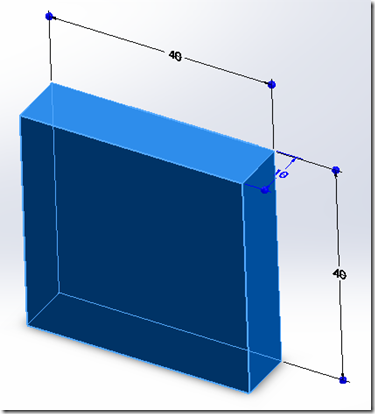
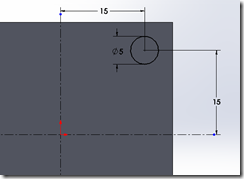
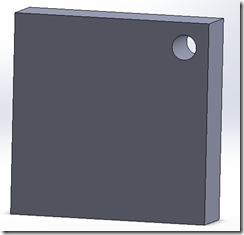

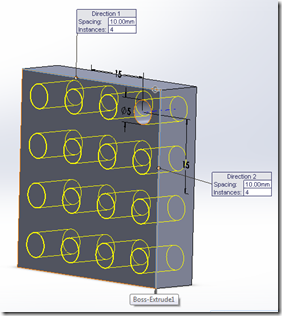
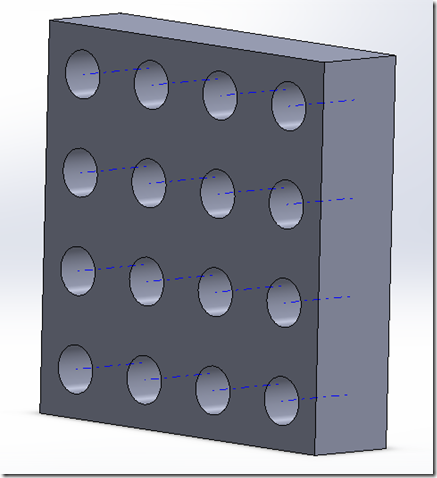
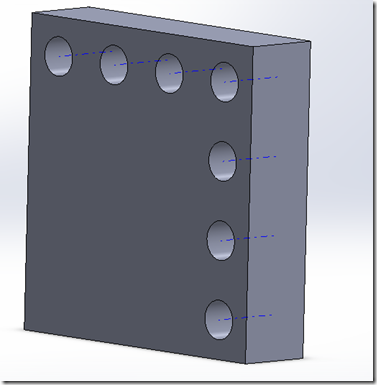
Pingback: SolidWorks CSWA Tutorial 3: Understand Design Intent | SolidWorks Tutorials
Pingback: Circular Pattern in SolidWorks | SolidWorks Tutorials